A "Sitemap XML" is a directory of all web pages that exist on a blog or website. Search engines like Google and Bing, using those files from XML site map, to find pages that could not be traced during the regular search.It will help you to make your site visible to search engine by which you will get more chance to get traffic from search engines.
How to generate a complete XML sitemap for the Blog.
Amit Agarwal made this useful tool by which we can easily generate our blog "xml sitemap" now we will use this tool-
- Go To This ----> Generator
- Now enter your blog link and click on "Generate Sitemap"button
- Now copy the generated code (for example see below image)
- From the Blogger dashboard, go to Settings > Search settings and the option that says "custom robots.txt "enable custom content robots.txt file by selecting" Yes ", then paste the copied text in the field and save the changes.
- We are done now search engine will automatically Search engines will automatically discover your XML sitemap files via the robots.txt file
This section is valid for both .blogspot.com address and also custom domain like labnol.org


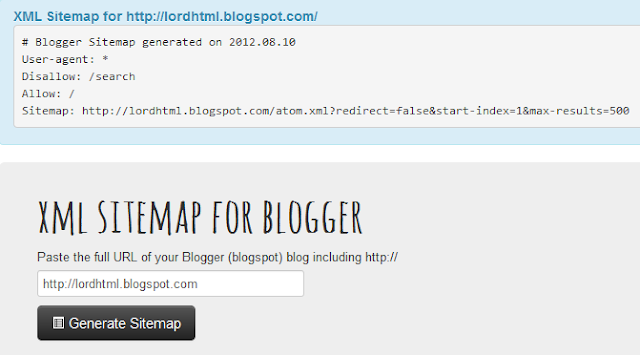


0 comments:
Post a Comment